Hi, everyone, These days everyone is calling Android as a game changer for Smartphone technology. Now most of Smartphones are Android. Smartphone are not just a phone, it's a part of life also. That's why people wanna use their android privately. One of the most common privacy option Android is Pattern lock. But it's not good enough for privacy. People keep changing pattern and sometime forgets. If you are one of them, listen to me. I will show you How To Unlock and Reset Android Pattern Lock?
There are two way unlock your android:
- Simple and easy way
- Hard and tricky way.
Simple way:
***Your phone must be SYNC with Google Account***
- Go to gmail
- Follow their instructions
- Unlock your device
Hard and tricky way:
*** If your Android is not Sync with Google account***
- Turn off your phone
- Press Power key+ Volume Up key+ home key together
- A screen will appear
- Tap on Restore Factory Defaults.
- Reboot your system
- Then your phone will open without any lock
These ways are proven and totally easy. I hope you can reset of unlock your device using this tricks. Stay connected with TechAccessory.
.jpg)
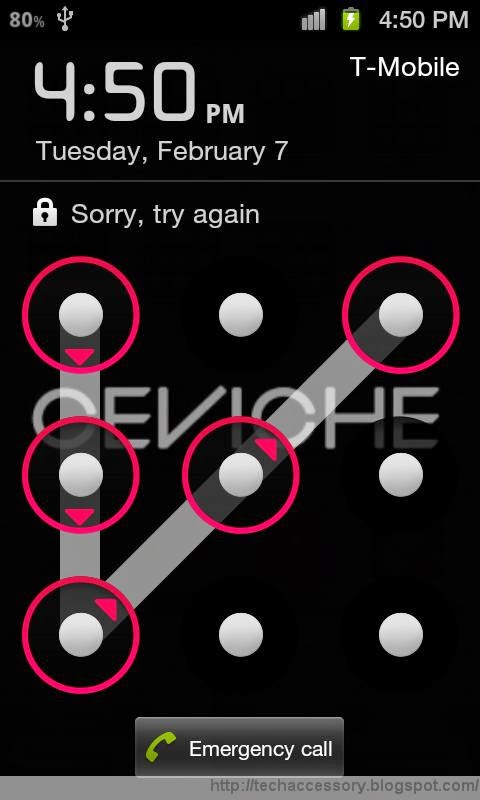.jpg)





.jpg)

0 comments:
Post a Comment