Welcome to TechAccessory. Do you know it's possible to use 2 or more OS in a same computer? It can be windows vista with windows 7, windows 7 with Windows 8, Ubuntu with windows 7 or windows 8 etc. What if you can use this? Maybe you have some programs which only work with older versions of the OS. Or maybe you need the taste of some other OSs, but you also don't wanna stop your running windows right now. Here is your solution, install multiple OS by doing multiboot (dual boot). I am telling you the way to do that. Remember Windows 8 with Windows 7 is just an example, You can try other too. Have a look:
- Backup your files: First you need to backup your computer files. It's for your safety. Any problem can occur if you do a single mistake. Backup your private important files and document to skydrive or any removal storage such as SD card, Pen drive, CDs etc.
- Make new partition or drive for new OS: Suppose you are installing windows 8 and your have Windows 7 installed. You must need a new partition for your windows 8. So you have to create a new drive for this, new drive's size must be 20GB to 25 GB (For windows 8,8.1). Instructions for making new partition: RIGHT CLICK ON "MY COMPUTER"> SELECT MANAGE> GO TO DISK MANAGEMENT>FIND YOUR BIG DRIVE FROM WHERE YOU CAN MAKE NEW PARTITION>SELECT>RIGHT CLICK AND CHOOSE SHRINK (remember the size will be 20GB-25GB)
- Get your windows 8/ 8.1: Now get your window 8 or 8.1. It must be booted for Multi-boot.
- Run installer: Restart your computer, then installer will start. First, choose language and hit install now. Then insert your licence key and click next. Now you have to choose the drive you need to install. Click on DRIVE OPTION (Advanced) then choose un-allocated space (created at step 2). Click new and accept. Then you know how to install windows.
- Reboot: As windows setup completes your work it done. Now restart your computer. you will find a screen where windows is asking you to choose the OS. The screen will stay wait 30 second (default). If you don't select anything it will automatically select the new windows (8/8.1). Click options to change the setting.
That's all. I hope I can tell you very clearly.Thank you for visiting my blog , Stay tuned for more tips and tricks.
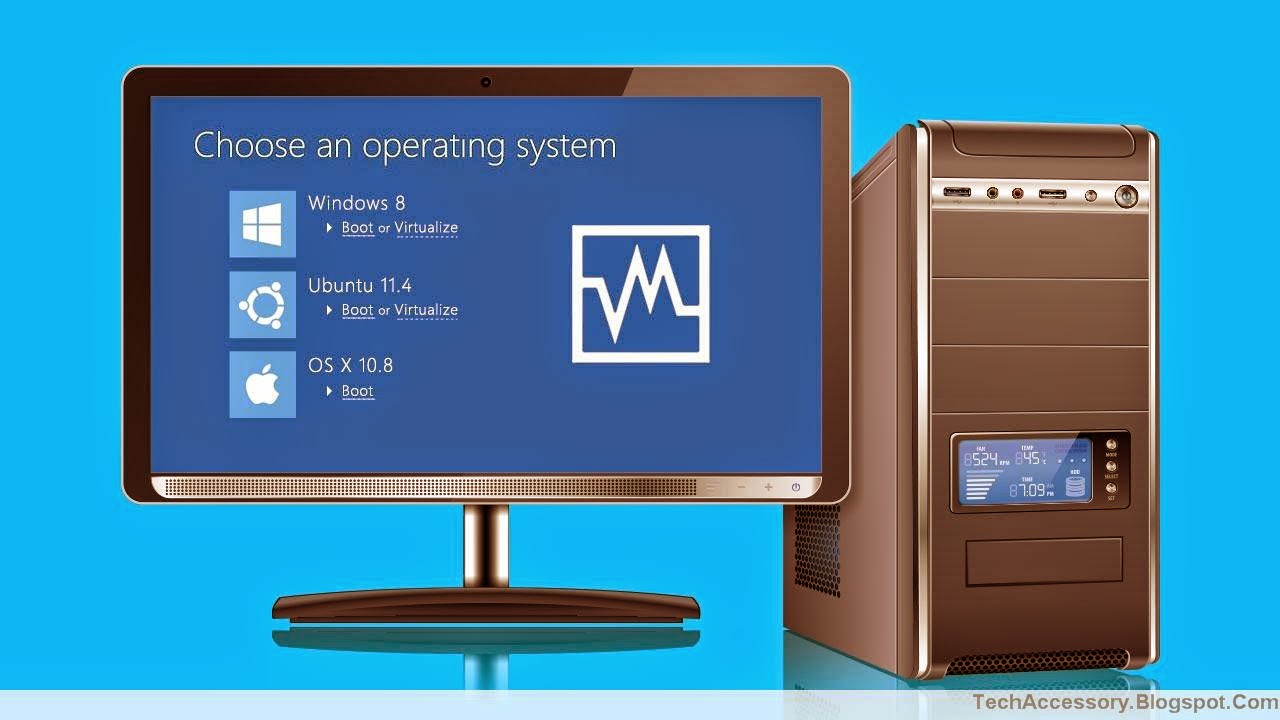





.jpg)


0 comments:
Post a Comment